You will find all the information you require regarding JAMB Result, how to login to JAMB E-Facility portal 2024 to check your JAMB result, how to obtain your JAMB result slip, what to do if JAMB result portal is not opening, JAMB result checking through SMS, how to check your UTME result by login to JAMB Portal with Registration number and some few most asked questions concerning JAMB result 2024. Keep in mind that you must first link your email address to JAMB before you can log in to the JAMB portal or JAMB e-Facility.
Today I will take you through all what you need to know on JAMB Result Checker!
Flow with me!
How to Link Email to JAMB Profile/Portal 2024/2025
What is JAMB Results all about
You can determine whether your performance merits admission to any Nigerian university by looking at your JAMB scores. It is rated 400 overall. The exam evaluates your knowledge and accuracy at answering questions.
Each year, JAMB determines the cut-off mark by considering all of the candidates’ combined performance. The cut-off score for universities was set at 160 last year, meaning that any student who scored below that amount would not be admitted.
The cut-off score was set at 100 for innovative institutions and 120 for colleges of education.
JAMB E-Facility Portal Login 2024/2025 | JAMB CAPS (All Activities)
Checking Your JAMB Result
There are three (3) ways you can check your JAMB results. They include:
- Through SMS on your mobile phone
- Through Jamb result checker website
- Through JAMB E-facility option
How to check your JAMB result through SMS on your mobile phone
To check your JAMB result via SMS, you need to know the code to check JAMB result! So, what is the code to check your JAMB Result?
How to Check JAMB result 2024 Fast [JAMB Result Checker 2024]
Allow me to tell all JAMB applicants that they can now check their JAMB results via SMS by sending “UTMERESULT” to “55019 or 66019” using the same number used for JAMB Registration. As I said, you need to have N50 airtime on your phone because N50 will be deducted for this service! After sending, just wait a few seconds, and BOOM!!! Your JAMB result will be sent to you! But note that, you can see a different Reply if;
- Applicant uses a different number to send the message other than the number he/she used to register! Applicant will receive a Reply, “This phone number is not used for Registration”
- the applicant result is pending. Reply will be, “Result is pending”
- the applicant result is pending due to suspicious activity. Reply will be, “Result withheld pending the upload of clarifications/document required from you”
- the applicant is absent. Reply will be “Candidate was absent”
NOTE:
- You have to use the number you used for your JAMB registration to check your result. If you use a different number, you will not get a response that includes your JAMB result. You’ll get a text message notifying you that the number is not registered with JAMB.
- Also ensure that you have sufficient airtime, as your mobile network provider may charge a small service fee. The process may be unsuccessful if you don’t have enough airtime.
- If you get a response that says “RESULT WITHELD”, this means that the board has decided to withhold your result. This could be due to reasons like examination malpractice, technical issues, etc.
- If you get a response that says “RESULT WITHHELD PENDING THE UPLOAD OF CLARIFICATIONS/DOCUMENT REQUIRED FROM YOU”, it means that your result has been withheld and will be released after some investigation and submission of required documents by you.
JAMB E-Facility Portal Login 2024/2025 | JAMB CAPS (All Activities)
How to check your JAMB result through JAMB result checker website/portal
To check your JAMB result through the JAMB result checker, follow the outlined step below;
Step 1: Go to the JAMB website via: https://www.jamb.gov.ng/
Step 2: Click on “Check UTME Results”.
Step 3: Enter your JAMB registration number or your email address in the space provided.
Step 4: Click on ‘Check My Result’.
Step 5: Wait for the website to display your JAMB score.
How to Link Email to JAMB Profile/Portal 2024/2025
How to check through your JAMB result through JAMB E-facility option
If you are unable to check your JAMB result through any of the above methods, you should try to check through the JAMB E-facility option. To check through the JAMB E-facility option, follow these easy steps;
Step 1: Go to JAMB E-facility website.
Step 2: Log in to your account with your email and password. After you input the correct email and password, a dashboard page opens.
Step 3: Click on “Print Result Slip” on the dashboard. A payment portal will appear and you will be asked to select your payment method.
Step 4: After your payment has been confirmed, enter your registration number and examination year in the space provided.
Step 5: Then click on “Print Result Slip,” your JAMB result downloads automatically on your device.
That’s it, dear! There are three simple ways to quickly and easily check your JAMB results. Don’t forget to often check the JAMB official website for updates and modifications. Furthermore, secure your login details. Never give them to anyone, even friends or family.
I’m wishing you well in your quest for admission to the Nigerian tertiary institution of your choice.
How to Link Email to JAMB Profile/Portal 2024/2025
Frequently Asked Questions (FAQ’s)
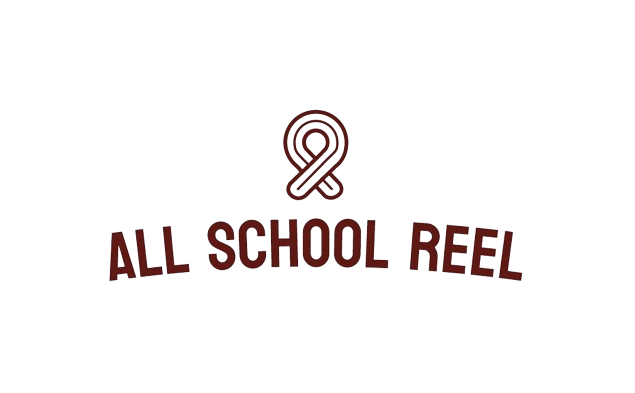
Is JAMB result out 2024/2025?
Yes, UTME Result for 2024/2025 is out.
As of the time of writing this post, JAMB Result 2024 is out. This implies that JAMB UTME result 2024 has been officially released by the management.
Can I check my JAMB result with my phone?
Yes, you can check your JAMB result on your phone by visiting the JAMB official website on your mobile browser or by SMS method. Follow the guides I mentioned above.
What Next after you Check your JAMB Result?
The next thing to do after you have checked your JAMB Result for the 2024 UTME is to print the result! But note that the one you print is not the original one and you will need the original JAMB result slip for your registration for the Institution you want to further your education in!
JAMB E-Facility Portal Login 2024/2025 | JAMB CAPS (All Activities)
How much is Original JAMB Result Slip printing
The original JAMB result printing will cost you a sum of N1,000 (one thousand naira only).
How to print the original JAMB result slip
The original result of the JAMB costs N1000 (only one thousand naira) and comes with a passport photo attached.
Applicants who need to print their results slips are advised to visit the JAMB E-Facility portal and then follow the process outlined here. How to Link Email to JAMB Profile/Portal 2024/2025
How Can I Check My 2024 JAMB result On My Phone?
To check your 2024 Unified Tertiary Matriculation Examination (UTME) results using your phone, simply send UTMERESULT to 55019 via text message using the same phone number used in Jamb registration and your results will be delivered to you through text message.
Can I check JAMB Result Online Using Registration Number?
Yes, you can check your 2024 Jamb result online using your registration number. Simply go to https://www.jamb.gov.ng/Efacility, log in with your details, and click on the “Check UTME Results” link. The JAMB portal is accessible on any device that is connected to the internet. To use your registration number, while logged into your JAMB account, input your registration number in the space provided. Make sure to double-check it is correct and click on Check UTME Result. In a few seconds, your result should be displayed.
Can I check my JAMB result on the JAMB e-facility website?
Yes, you can check your JAMB result on the JAMB e-facility website by logging in to your account and viewing your result under the “Result Slip” tab.
What can I need in order to check my JAMB result?
To check your JAMB result, you will need your JAMB registration number and the examination year.
Can I check someone else’s JAMB result 2024/2025?
Yes, you can check someone else’s JAMB result only if you have the person’s JAMB registration number and examination year.
What do I do if my result shows an error or is not correct?
If you believe there is an error in your JAMB result, you should contact JAMB customer support for assistance. They will be able to investigate and correct any errors.
I hope this article satisfies the reason you are here. If yes, then use the share button below to share with friends!

3 thoughts on “How To Check JAMB Result 2024/2025”