Welcome to the University of Nigeria, Nsukka (UNN), where every academic journey begins with course registration. Whether you’re a returning student or a freshman gearing up for your first semester, understanding the process is crucial to starting your academic year on the right foot. In this guide, we’ll walk you through everything you need to know about UNN Course Registration 2024, from key dates to practical tips and common FAQs.
SEE POST: UNN Approved Timetable of Events for the 2023/2024 Academic Session
Overview of UNN Course Registration Process
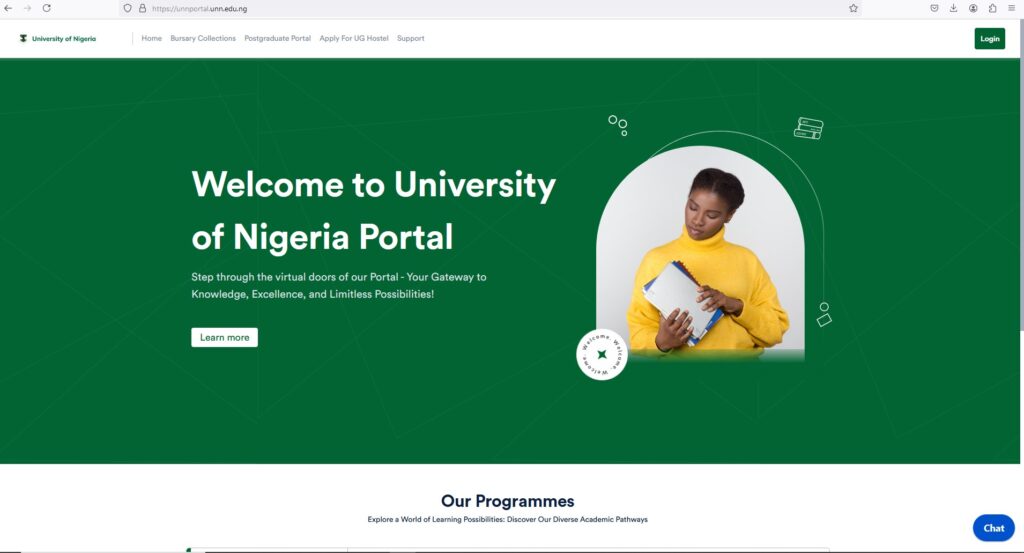
At UNN, course registration is the gateway to building your academic schedule for the semester. It’s where you choose the courses that align with your program/department/faculty requirements and personal interests. The process typically involves accessing the UNN student portal, selecting your courses, and finalizing your registration online. For 2024, expect a streamlined process aimed at enhancing efficiency and convenience for students.
The UNN portal’s course registration page is where students register for courses online at UNN.
The registration procedure is very simple and straight-forward, and you don’t need to make any mistakes there. One way to ensure that you don’t make mistakes is to first confirm the courses you will be offering for the semester. This especially applies to candidates going for combined honors [Combined Biological Science (CBS), Combined Social Science (CSS), etc.]. You need to remember to confirm the right courses you would be offering with your course adviser or course rep. This will ensure that you don’t mistakenly register for the wrong course.
Remember that it is mandatory to pay your school fees before you can gain access to the course registration portal.
SEE POST: How to Create, Setup and Login to UNN Student Profile/Portal in 2024
Important Dates for UNN Course Registration 2024
Mark your calendars! Here are the crucial dates you need to remember for UNN Course Registration 2024:
- Registration Commencement: 6th May, 2024
- Registration Deadline: Nil
- Correction Period: Before the deadline
These dates ensure you stay on track with your academic schedule and avoid any last-minute rush.
SEE POST: UNN Approved Timetable of Events for the 2023/2024 Academic Session
Steps to Register for UNN Courses
Here is the updated method to register yours courses online on the UNN Portal:
- Log on to UNN portal via: unnportal.unn.edu.ng,
- Fill in your Matric number as a username and password,
- From the menu list on the left-hand side, click on course registration,
- Click on register course,
- Select the current session and semester,
- Select each of the courses and make sure they are correct before you submit,
- Print the course form and submit it to the appropriate person.
Step-by-Step Guide to UNN Course Registration
Step 1: Logging into the UNN Student Portal
First things first, log into the UNN student portal using your credentials. This portal is your gateway to all things related to your academic journey at UNN.
Step 2: Accessing the Course Registration Section
Navigate to the course registration section within the portal. Here, you’ll find options to view available courses, course code, course unit load and more. Check the courses that matches with your department’s requirement.
Step 3: Selecting Courses
Browse through the list of courses offered for the semester. Consider your program requirements, desired electives, and any prerequisites needed.
Step 4: Verifying and Confirming the Selected Courses
Double-check your selected courses to ensure they align with your academic goals and program/department requirements. Make adjustments as necessary before proceeding.
Step 5: Submitting the Registration Form
Once you’re satisfied with your course selection and schedule, proceed to submit your registration form online. Follow any prompts or additional instructions provided by the UNN portal.
Step 6: Printing Confirmation of Registration
After successfully submitting your registration, don’t forget to print or save a copy of your registration confirmation for your records. This document serves as proof of your course enrollment for the semester.
SEE POST: How to Create, Setup and Login to UNN Student Profile/Portal in 2024
Tips for Smooth UNN Course Registration
To make your registration process as smooth as possible, consider these practical tips:
- Prepare in Advance: Review your faculty/department’s requirements on time.
- Check Requirements: Ensure you meet all requirements for the courses you intend to take.
- Seek Advisor Guidance: Reach out to academic advisors for assistance if needed.
- Stay Updated: Keep an eye on university announcements via TheTrust Media website or emails for any updates or changes.
SEE POST: UNN Cut-Off Mark for 2024/2025 and Admission Criteria
Common Issues and Solutions
Encountering issues during registration? Here are some common problems and their solutions:
- Technical Glitches: Refresh the page or try accessing the portal during midnight hours when the site/page is free from much traffic.
- Course Availability: Have alternatives in mind in case your preferred course is full.
- Payment Issues: Contact the university’s finance department for assistance with payment-related queries.
Tools and Resources for UNN Course Registration
UNN offers various online tools and resources to support your course registration process. Visit the official UNN website or consult with your department for access to these valuable resources.
Frequently Asked Questions (FAQs)
Q: Can I change my course selection after submitting my registration form?
A: Yes, you can make changes to your registered courses by visiting the school’s ICT center.
Q: How do I know if my registration was successful?
A: You will receive a confirmation email and can also check your approval status in the student portal.
Conclusion
Mastering UNN Course Registration 2024 is the first step toward a successful academic semester. By following these steps, staying informed, and seeking assistance when needed, you’ll navigate the process with ease. Remember, preparation and proactive planning are key to a smooth registration experience at UNN.
Recommended Link
- How to Link Email to JAMB Profile/Portal 2024/2025
- How To Check School JAMB Admission Status 2024/2025
- How To Check JAMB Result 2024/2025
- UNN Approved Timetable of Events for the 2023/2024 Academic Session
- JAMB E-Facility Portal Login 2024/2025
- JAMB Regularization Login
- How to Accept or Reject Admission on JAMB Portal Online
